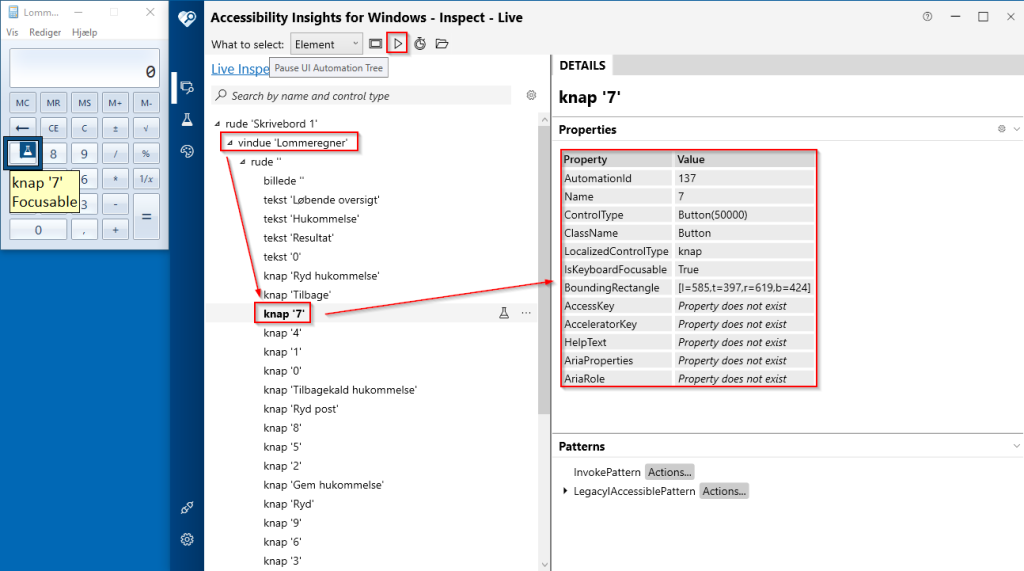1. Introduction #
In addition to RPA software, scripts are used for a lot of the heavy lifting. For example, VBScript can be used in most Office programs, most often in Excel and Word. It is a scripting language that can be used to work with the programs outside of a UI. Compared to RPA, it can save a lot of maintenance, as selectors sometimes change names during updates. Furthermore, a lot of functionality can be done with a few lines of code, rather than multiple actions and selectors, to click through the UI to run the same thing.
| Name | Note | Link |
| Visual Studio Code | A free IDE developed by Microsoft that can be used to develop Python, Powershell, Ruby, and many more scripts in | https://code.visualstudio.com/ |
| Notepad++ | An open-source free tool for writing and editing code. Supports a multitude of languages | https://notepad-plus-plus.org/downloads/ |
| Accessibility Insights | Download the Windows version, this can be used to view elements (and their IDs), and the tree structure in a UI, similar to what RPA software does | https://accessibilityinsights.io/downloads/’ |
2. Visual Studio Code #
Visual Studio Code is an IDE that can be used to write and test scripts. You have the option to debug and run your scripts directly in a terminal.
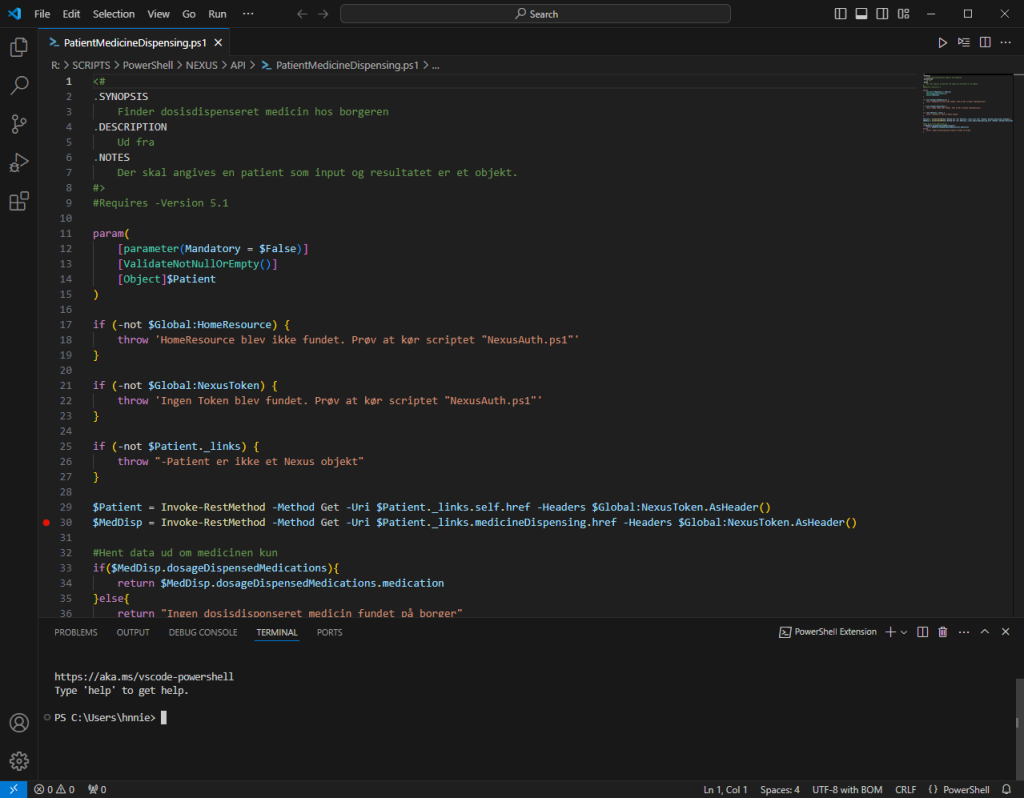
3. Notepad++ #
Can be used to write and edit code. It is not an IDE, so you do not have the option to run, debug, and possibly test the code through it.
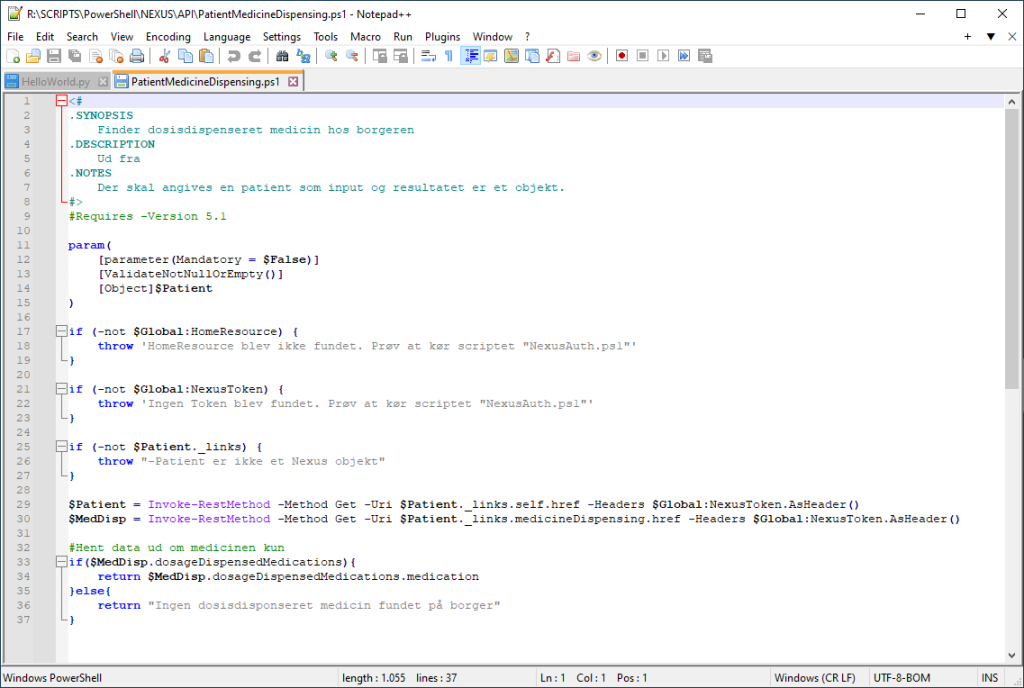
4. Accessibility Insights #
Is what is sometimes called a UI Spy (typically built into RPA software ) which can be used to find selectors in a given UI. This tool is used if you need to find/create selectors outside of your RPA software, for example for Python scripts , see the section on this.
It can be set up to show various properties , and there is a pause button that makes it easier to click down into the structure.