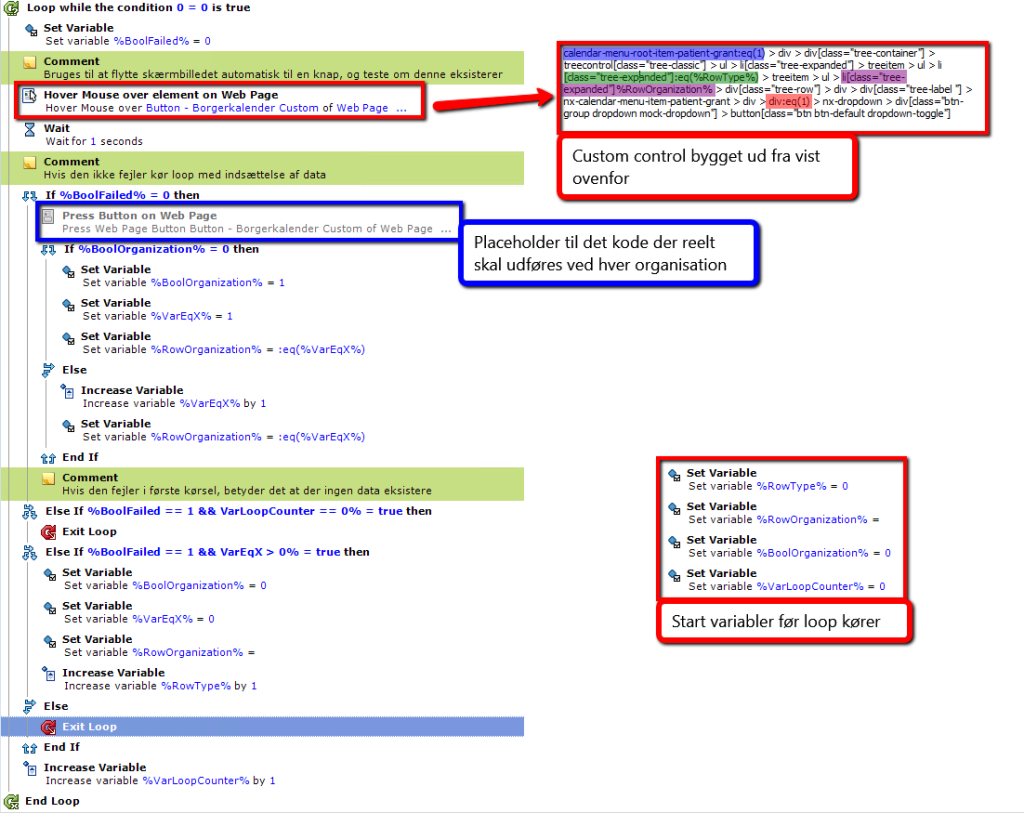If you want to develop RPA for KMD Nexus, it is only recommended to use their API instead, if you have access to it. The following primarily describes the challenges that exist when trying to create RPA for their UI.
In Nexus, most of the problems stem from their complicated naming of various controls / selectors. Since everything is autogenerated, there is rarely anything completely unique that you can always hit.
In the example below, both options in the menu are 100% named the same, so to hit the Accept button instead of Reject , you can make the control a custom control, and look for the text in the button via a jQuery :contains(“Accept and go to citizen”) in this case. This is inserted after a ( hyperlink in html code ). Marked in blue can be deleted, as it is redundant.
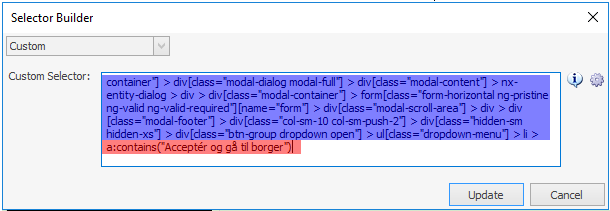
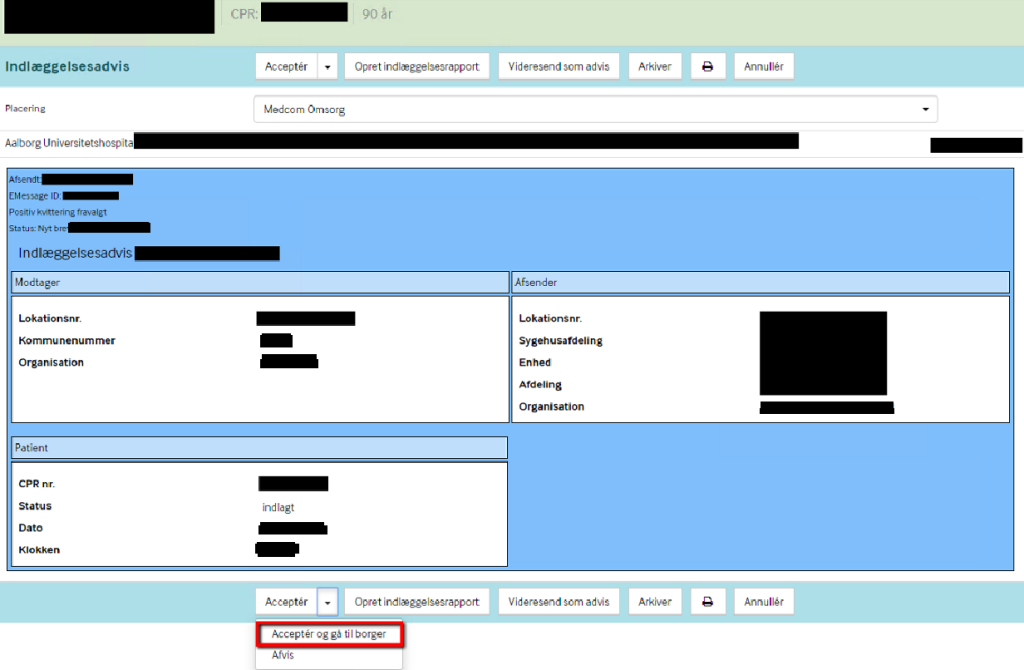
Here is an extreme example of a single button and how it changes name depending on whether it is clicked, not clicked, selected, not selected, etc. It is easiest to turn off the Class part of the selector in the control.
Note that it is always in the form that it changes its name constantly .
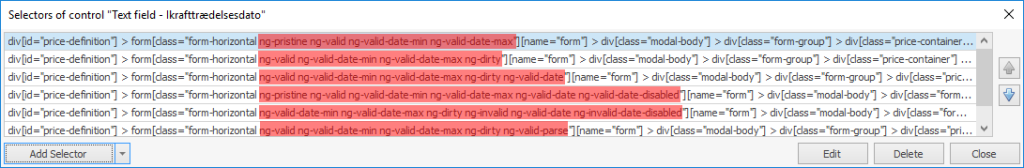
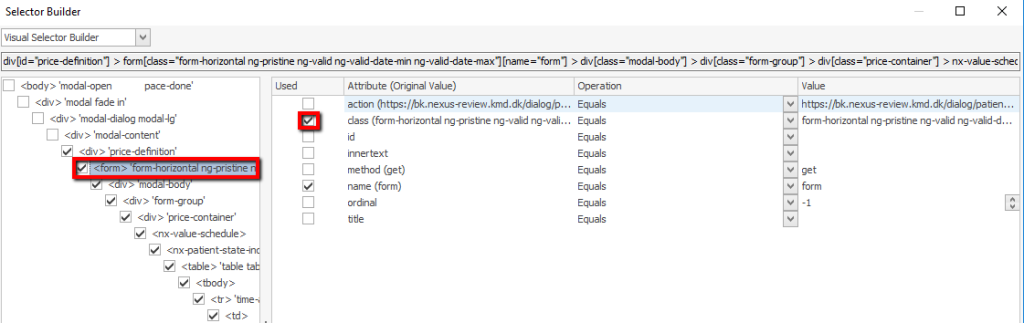
Most often when it takes body with modal-open pace-done , it varies with intervals at the beginning, middle and sometimes the end, in addition pace-done can come before modal-open . For this, a Regex match can be made, which finds the different orders it can come in automatically. Many selectors in Nexus start with this, so it should be done for all. There are two options, it works a bit alternately. The latter works primarily when there is never a lot of pace-done pace-done pace-done in the name, however, I have not been able to provoke when these come;
(modal-open|pace-done|\s)*
\s*modal-open\s*pace-done\s*
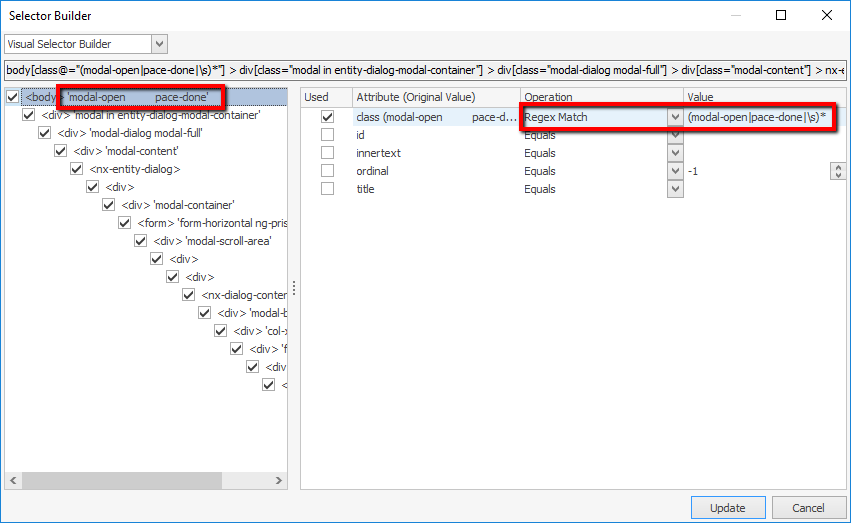
Ordinals are also used in relation to counting lines, rather than a naming system, such as in the Citizens’ Calendar.
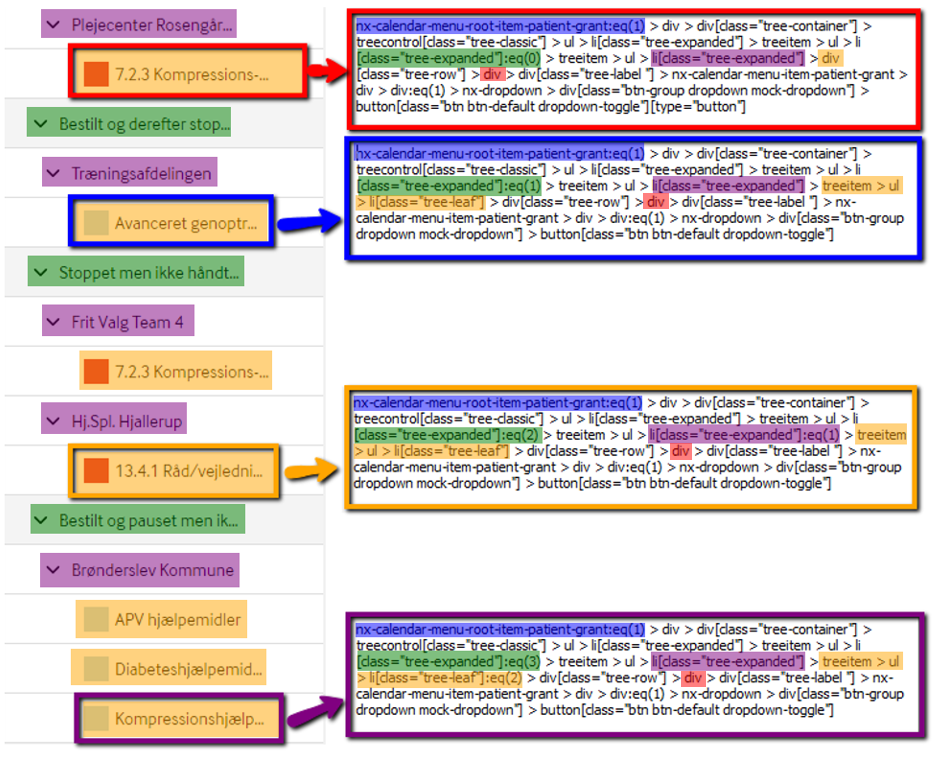
The last button on the page is always called lastTreeElement , even if it is the only button that exists.
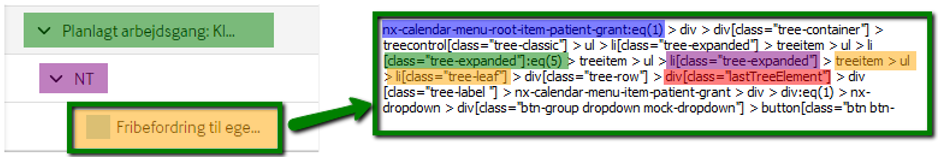
Another problem is that many buttons are invisible until the mouse is over them, for this you can make a simple Hover Mouse over element on Web Page action, and then send your Press Button afterwards. Note that Hover also automatically moves the screen down to the button in this case. A dynamic loop that works itself out when the bottom of a list can look like this. Topics are the green selection and the purple represents the many organizations that can be.